Jailbreak iOS 6.1.2 UnTethered on iPhone 5, 4S, iPad 4, iPod touch 5G And All iDevices with Evasi0n [Video Tutorial]
Jailbreak 6.1.2 iOS 6.1 UnTethered on iPhone 5, 4S, iPad mini, 4, iPod touch 5G, all iDevices with Evasi0n - Shortly after Apple released iOS 6.1.2 to the public to correct minor bugs, the Evad3rs (the dev team behind the untethered evasion jailbreak) updated their Evasi0n utility to v1.4. Thankfully, because the Untethered exploits utilized by evasi0n were left un-patched, users can now jailbreak Apple’s latest 6.1.2 firmware using Evasi0n version 1.4. The new jailbreaking tool also supports older versions of iOS, including 6.0, 6.0.1, 6.0.2, 6.1 and 6.1.1. All iOS devices that can upgrade to iOS 6.1.2 can now be jailbroken, with the exception of the Apple TV 3, which, as of now, is unable to be successfully jailbroken due to a lack of exploitable jailbreak vulnerabilities.
As mentioned above, the Evasi0n Jailbreak is compatible with and can successfully jailbreak the following iPhone, iPad and iPod touch models running 6.1.2, 6.1.1, 6.1, 6.0.2, 6.0.1 or iOS 6:
- iPhone 5
- iPhone 4S
- iPhone 4
- iPhone 3GS
- iPad mini
- iPod touch 5G
- iPod touch 4G
- iPad 4 with the A6X chipset
- iPad 3
- iPad 2
- iPod touch 5
- iPod touch 4
- Apple TV 2 users should follow our in-depth Seas0nPass jailbreak guide
As a result of recent updates and month of tireless dedication, the Evad3rs Jailbreak Developer Team have effectively made jailbreaking easier than ever with their new Evasion 1.4 jailbreak tool. Evasi0n v1.4, like past versions of the utility, features an easy-to-understand GUI or graphical user interface, which equips even novice jailbreakers with a powerful, yet simple method for administering the code required to complete an untethered jailbreak for iPhone, iPad and iPod touch models on 6.1.2. Fortunately, the instructions for jailbreaking using Evasi0n are virtually identical to our previous tutorials. If you’ve already jailbroken using our jailbreak iOS 6.1 tutorial, jailbreaking 6.1.2 should be a breeze.
Important Jailbreak Prerequisite:
Before proceeding, if you wish to, not only speed up the process, but also eliminate the possibility of encountering any errors, you should follow the simple 6.1.2 restore procedure listed below. Additionally, if you plan on updating to 6.1.2 from a previous firmware, or if you updated using Apple’s over the air (OTA) update feature, you must complete the following before jailbreaking.
- Initiate a complete iOS 6 backup of your iPhone, iPod touch or iPad via iTunes.
- Restore to Apple’s latest 6.1.2 firmware and continue - refrain from restoring your data until you’ve completed the evasi0n jailbreak.
Additionally, if your device has a lock screen passcode set, ensure that it’s been disabled before following the instructions listed below.
How to Jailbreak iOS 6.1.2 UnTethered Using Evasi0n
Step 1: Download Evasi0n from our download page, which is linked below, to ensure that you have a completely authentic version of evasion.
Step 2: Once Evasi0n has been successfully downloaded, if you’re on Windows, extract the contents using the same method you would for any regular zip file. Mac users needn’t worry, as OS X automatically preforms this step - we strongly advice that you place the files on your desk top for convenience and ease of use.
Step 3: To continue through the jailbreak process, connect your iDevice to a computer via an official 30-pin or Lightning Apple USB cable.
Step 4: Run Evasi0n and simply click the Jailbreak button to the far right of the utility, as pictured below, and wait for the process to complete. Remember, it’s crucial to abstain from interacting with your device’s buttons and/or removing the USB cable, as both will interfere with the jailbreak.
Step 5: When prompted by evasi0n, slide to unlock your iPhone, iPad or iPod touch and tap the Jailbreak icon once and let the jailbreak completely finish before unplugging your device.
Step 6: After a series of reboots, your device should return to its familiar unlock screen and Cydia will be placed in a blank springboard space. Congratulations, you’ve successfully jailbroken untethered on iOS 6.1.2 and you’ll be able to download and install your favorite packages, tweaks and themes from Cydia. Fortunately, if you don’t know which Cydia tweaks to get, we’ve complied a list of 25 awesome Cydia packages we recommend.
If you’re at all confused by the 6.1.2 jailbreak process, follow the in-depth video tutorial below that demonstrates the iOS 6.1.2 jailbreak in its entirety.
Download Evasi0n UnTethered 6.1.2 Jailbreak utility from our new and updated download page.
In terms of simplicity and ease of use, evasi0n easily takes the cake as one of the best and quickest jailbreak utilities available for any iOS version to day, let alone the latest 6.1.2 firmware. Thanks for following our jailbreak guide and don’t forget to subscribe to our Evasi0n Jailbreak and iOS 6.1.2 UnTethered news feed, like us on Facebook, follow us on Twitter and add us on to be promptly notified when we post new articles pertaining to iOS, evasi0n and future jailbreaking utilities.

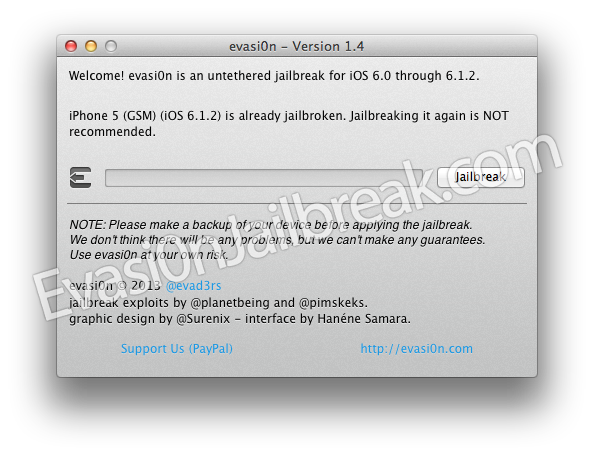



[...] If you have yet to jailbreak your iOS device(s), we strongly advise that you follow our complete and in-depth written tutorial with and an equally in-depth video guide for iOS 6 (6.1.2, 6.1.1, 6.1, 6.0.2 and 6.0.1). [...]
I think it’s important note to mention, “if you have previously used an earlier version of evasi0n you may encounter the problem that iTunes refuses to load the update onto your IOS device in the normal mode. You must reset the device by going into DFU mode which will allow iTunes to wipe the device clean and apply a fresh “restore” of the 6.1.2 firmware.” I know this might seem obvious, but newbies (and oldies like me) might not quite understand the “wipe” procedure or how to get into DFU mode. I had a particularly stubborn 3GS that just isn’t want to go into DFU mode. Finally got it to enter DFU mode and enabled the jailbreak.
You can also preform a simple restore inside iTunes to 6.1.2 without going into DFU (Device Firmware Update) mode though.
So if i’ve jailbroken iPad mini on 6.1.1 am i free to update via iTunes to 6.1.2 or should i re-jailbreak device?
Yes, you can update via iTunes.
Does it work on iPad 2?
Yes, it does!
Hi,
If i jailbreak my ipod 4 on ios 6.1.2 evasi0n just keeps hanging at stage 2 step 1.
how do i fix this??
Jeroen, try rebooting your computer, restoring your iPod to a clean 6.1.2 build and switching USB ports. That will effectively cut back on most errors, as troubleshooting through comments is semi difficult.
Thanks for the guide for existing Evasion-iOS 6.x users.
Does it work on ipad 2? Because in the title you say it does, but then on the list the ipad 2 isn’t there..
Yes, it does! We’ve updated the list!
I have problem with weather app, can’t access it. It didn’t happen me with ios 6.1, when it was written a couple weeks ago, but it happened for me today after jailbroke ios 6.1.2 on iphone 5. No ideas how to fix or what to do..
Check Cydia to see if your evasi0n untether has any updates. Also, packages related to cracked apps will cause Weather to crash.
Evasion untethed doesnt have updates, and i gave the same apps as earlier so dont know what could cause the problem..
Ok. I am a little confused. Do I jailbreak my iPhone 5 and then restore from a backup to get all my stuff back on it or will that undo the jailbreak? Please message me back.
Correct, you jailbreak 6.1.2 using Evasi0n and then restore from you iTunes backup. That will ensure that you don’t encounter any errors and it will also speed up the entire jailbreak process!
Is there any way to keep the stuff I have on my jailbroken iPad when I update to 6.1.2 and re-jailbreak it?
thank you. i now understand how it works. my only other concern though is slowness. will jailbreaking my iphone slow it down like most other jailbreaks? i know that on ios 4.2.1 jailbreak it was unbearably slow. i dont want that to happen on my new iphone. is there any noticeable difference in performance?
Thank You
Glad to help, thanks for reading!
hy my iphne 4 is up to date…..so shuld i have to do the restore nd thn proceed furthr or drctly cnnct d iphne nd jailbreak
Ok. I jailbroke, but now I can’t restore with iTunes. Any suggestions? Should I uninstall everything and keep trying or what?
nevermind. i redownloaded itunes, and it restored finally. close call.
O.K
I managed to install cydia now, But hacked apps on my itunes won’t sync into my iphone…
Sorry, we can only help as far as jailbreaking. Evasi0n Jailbreak is 100% against piracy