Jailbreak iOS 6.1.2 UnTethered on iPhone 5, 4S, iPad 4, iPod touch 5G And All iDevices with Evasi0n [Video Tutorial]
Jailbreak 6.1.2 iOS 6.1 UnTethered on iPhone 5, 4S, iPad mini, 4, iPod touch 5G, all iDevices with Evasi0n - Shortly after Apple released iOS 6.1.2 to the public to correct minor bugs, the Evad3rs (the dev team behind the untethered evasion jailbreak) updated their Evasi0n utility to v1.4. Thankfully, because the Untethered exploits utilized by evasi0n were left un-patched, users can now jailbreak Apple’s latest 6.1.2 firmware using Evasi0n version 1.4 or 1.5. The new jailbreaking tool also supports 6.1.2 and older versions of iOS alike, including 6.0, 6.0.1, 6.0.2, 6.1 and 6.1.1. All iOS devices that can upgrade to iOS 6.1.2 can now be jailbroken, with the exception of the Apple TV 3, which, as of now, is unable to be successfully jailbroken due to a lack of exploitable jailbreak vulnerabilities.
As mentioned above, the Evasi0n Jailbreak is compatible with and can successfully jailbreak the following iPhone, iPad and iPod touch models running 6.1.2, 6.1.1, 6.1, 6.0.2, 6.0.1 or iOS 6 (not 6.1.3).
- iPhone 5
- iPhone 4S
- iPhone 4
- iPhone 3GS
- iPad mini
- iPod touch 5G
- iPod touch 4G
- iPad 4 with the A6X chipset
- iPad 3
- iPad 2
- Apple TV 2 users should follow our in-depth Seas0nPass 6.1.2 jailbreak guide
As a result of recent updates and month of tireless dedication, the Evad3rs Jailbreak Developer Team have effectively made jailbreaking easier than ever with their new Evasion 1.4 jailbreak tool. Evasi0n v1.4, like past versions of the utility, features an easy-to-understand GUI or graphical user interface, which equips even novice jailbreakers with a powerful, yet simple method for administering the code required to complete an untethered jailbreak for iPhone, iPad and iPod touch models on 6.1.2. Fortunately, the instructions for jailbreaking using Evasi0n are virtually identical to our previous tutorials. If you’ve already jailbroken using our jailbreak iOS 6.1 tutorial, jailbreaking 6.1.2 should be a breeze.
Important Jailbreak Prerequisite:
Before proceeding, if you wish to, not only speed up the process, but also eliminate the possibility of encountering any errors, you should follow the simple 6.1.2 restore procedure listed below. Additionally, if you plan on updating to 6.1.2 from a previous firmware, or if you updated using Apple’s over the air (OTA) update feature, you must complete the following before jailbreaking.
- Initiate a complete iOS 6 backup of your iPhone, iPod touch or iPad via iTunes.
- Restore to Apple’s latest 6.1.2 firmware and continue - refrain from restoring your data until you’ve completed the evasi0n jailbreak.
Additionally, if your device has a lock screen passcode set, ensure that it’s been disabled before following the instructions listed below.
How to Jailbreak iOS 6.1.2 UnTethered Using Evasi0n
Step 1: Download Evasi0n from our download page, which is linked below, to ensure that you have a completely authentic version of evasion.
Step 2: Once Evasi0n has been successfully downloaded, if you’re on Windows, extract the contents using the same method you would for any regular zip file. Mac users needn’t worry, as OS X automatically preforms this step - we strongly advice that you place the files on your desk top for convenience and ease of use.
Step 3: To continue through the jailbreak process, connect your iDevice to a computer via an official 30-pin or Lightning Apple USB cable.
Step 4: Run Evasi0n and simply click the Jailbreak button to the far right of the utility, as pictured below, and wait for the process to complete. Remember, it’s crucial to abstain from interacting with your device’s buttons and/or removing the USB cable, as both will interfere with the jailbreak.
Step 5: When prompted by evasi0n, slide to unlock your iPhone, iPad or iPod touch and tap the Jailbreak icon once and let the jailbreak completely finish before unplugging your device.
Step 6: After a series of reboots, your device should return to its familiar unlock screen and Cydia will be placed in a blank springboard space. Congratulations, you’ve successfully jailbroken untethered on iOS 6.1.2 and you’ll be able to download and install your favorite packages, tweaks and themes from Cydia. Fortunately, if you don’t know which Cydia tweaks to get, we’ve complied a list of 25 awesome Cydia packages we recommend.
If you’re at all confused by the 6.1.2 jailbreak process, follow the in-depth video tutorial below that demonstrates the iOS 6.1.2 jailbreak in its entirety.
Download Evasi0n UnTethered 6.1.2 Jailbreak utility from our new and updated download page.
Update: The evad3rs have recently updated the evasi0n jailbreak utility to version 1.5, readers can now download the revised evasion tool on our updated download page.
In terms of simplicity and ease of use, evasi0n easily takes the cake as one of the best and quickest jailbreak utilities available for any iOS version to day, let alone the latest 6.1.2 firmware. Thanks for following our jailbreak guide and don’t forget to subscribe to our Evasi0n Jailbreak and iOS 6.1.2 UnTethered news feed, like us on Facebook, follow us on Twitter and add us on to be promptly notified when we post new articles pertaining to iOS, evasi0n and future jailbreaking utilities.

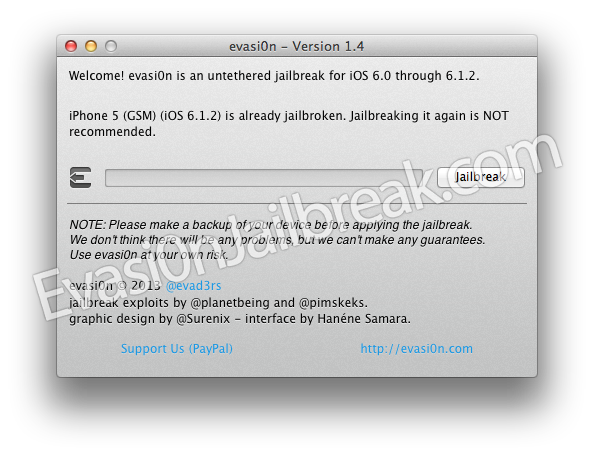


Right now it looks like Expression Engine is the top blogging platform out there right now. (from what I’ve read) Is that what you’re using on your blog? Take a look at my blog http://debthelpcompare.co.uk
I don’t even know how I ended up here, but I thought this post was great. I do not know who you are but certainly you’re going to a famous blogger if you are not already 😉 Cheers!
Heya! I know this is somewhat off-topic but I needed to ask. Does managing a well-established blog like yours require a large amount of work? I am brand new to blogging but I do write in my diary daily. I’d like to start a blog so I can easily share my personal experience and thoughts online. Please let me know if you have any ideas or tips for brand new aspiring blog owners. Thankyou!
Coloring books are generally used by children, though coloring books for adults can also be available. When submitting posts, make confident you browse the grammar of your respective article. * Involving inside the growth process and changes which is perpetual and self-initiated.
Thanks for sharing your thoughts. I truly appreciate your efforts and I am waiting for your further post thank you once again.
Hello, I have an iPhone 4 with iOS 5.1.1, jailbroken with sn0wbreeze. I would like to know if I can have 6.1.2 jailbreaked on my phone, I have read that evasion works only on already installed versions of iOS (or have I misread?).
What’s up to all, as I am truly keen of reading this website’s post to be updated daily. It consists of fastidious stuff.
This sucks and it doesn’t work you guys aren’t what i thought you were. awesome.
I am not sure where you’re getting your info, but good topic. I needs to spend some time learning more or understanding more. Thanks for magnificent info I was looking for this information for my mission.
Cydia says error at top when I open it and also will not let me load anything into it does this mean that my hall break was un successful
Very nice post. I just stumbled upon your blog and wished to say that I have truly enjoyed surfing around your blog posts. After all I will be subscribing to your feed and I hope you write again soon!
Simply wish to say your article is as surprising. The clarity in your post is just great and i can assume you’re an expert on this subject. Fine with your permission let me to grab your RSS feed to keep updated with forthcoming post. Thanks a million and please keep up the rewarding work.
If some one needs expert view about blogging after that i recommend him/her to pay a quick visit this weblog, Keep up the pleasant job.
i have iphone4 which is locked version - 6.0.1(10A523) model Firmwear - 04.12.02 can i jailbreak it threw ur given link above or it will be not suitable for my iphone (if i try to jailbreak it will it dead and become unusable…?)
i m mayank, i have iphone 4 with 6.1.2, its locked. its jailbroken. when i install SAM using, cydia. it reboot and i found activation screen , now i cant use my iphone, and menu. how to solve this issue. pls help me……
Its like you read my mind! You seem to know so much approximately this, like you wrote the book in it or something. I think that you simply can do with some p. c. to force the message home a little bit, however other than that, that is magnificent blog. An excellent read. I will certainly be back.
when arive the 6.1.3 jailbreak
jailbreak your iphone…any ios…here: EasyUnlockiphone net
Does your site have a contact page? I’m having trouble locating it but, I’d like to shoot you an email. I’ve got some recommendations for your blog you might be interested in hearing. Either way, great blog and I look forward to seeing it develop over time.
It’s a shame you don’t have a donate button! I’d without a doubt donate to this superb blog! I guess for now i’ll settle for book-marking and adding your RSS feed to my Google account. I look forward to fresh updates and will share this website with my Facebook group. Chat soon!
Open up the Evasi0n jailbreak installer and look in the bottom left. You’re welcome! :3
Can I jailbreak my already jailbroken iPhone 5 (6.0.2)?
I always used to read piece of writing in news papers but now as I am a user of net so from now I am using net for posts, thanks to web.
People feel that if their facial cream contains oil it will leave their skin feeling greasy. Men and women across the world will do all things to remain at 30 ha ha. Google “anti-ageing” and you may come back with lots of hits, all sites promising to understand the key of staying youthful.
If some one wishes expert view on the topic of blogging afterward i advise him/her to go to see this webpage, Keep up the nice work.
I was suggested this website by my cousin. I’m not sure whether this post is written by him as nobody else know such detailed about my problem. You are wonderful! Thanks!
Hi, I do think your website could possibly be having browser compatibility problems. Whenever I look at your blog in Safari, it looks fine but when opening in IE, it has some overlapping issues. I simply wanted to give you a quick heads up! Besides that, fantastic site!
I relish, lead to I found just what I used to be looking for. You’ve ended my 4 day lengthy hunt! God Bless you man. Have a nice day. Bye
I think this is one of the most important info for me. And i’m glad reading your article. But should remark on some general things, The website style is wonderful, the articles is really excellent : D. Good job, cheers
My brother suggested I might like this web site. He was totally right. This post truly made my day. You can not imagine simply how much time I had spent for this information! Thanks!
I know this web site gives quality depending articles or reviews and extra stuff, is there any other website which provides these stuff in quality?
Hi there, always i used to check blog posts here early in the daylight, as i enjoy to learn more and more.
Does your blog have a contact page? I’m having trouble locating it but, I’d like to send you an email. I’ve got some recommendations for your blog you might be interested in hearing. Either way, great website and I look forward to seeing it improve over time.
Do you mind if I quote a few of your articles as long as I provide credit and sources back to your site? My website is in the very same niche as yours and my visitors would truly benefit from some of the information you present here. Please let me know if this ok with you. Appreciate it!
It’s impressive that you are getting ideas from this paragraph as well as from our argument made at this place.
We’re a gaggle of volunteers and starting a new scheme in our community. Your website provided us with helpful information to work on. You’ve performed a formidable process and our entire community can be grateful to you.
Hi! This post couldn’t be written any better! Reading through this post reminds me of my good old room mate! He always kept chatting about this. I will forward this post to him. Pretty sure he will have a good read. Many thanks for sharing!
Hi would you mind letting me know which web host you’re using? I’ve loaded your blog in 3 completely different browsers and I must say this blog loads a lot quicker then most. Can you recommend a good web hosting provider at a reasonable price? Thank you, I appreciate it!
It’s really a great and useful piece of info. I am satisfied that you simply shared this useful information with us. Please stay us up to date like this. Thank you for sharing.
It’s perfect time to make some plans for the longer term and it’s time to be happy. I’ve read this post and if I could I wish to recommend you few fascinating issues or advice. Perhaps you can write next articles relating to this article. I desire to read even more issues about it!
Hi there, I would like to subscribe for this web site to obtain latest updates, so where can i do it please help.
This is a very good tip especially to those new to the blogosphere. Simple but very precise information… Appreciate your sharing this one. A must read post!
Don’t warm
i jailbroke my ipod a while ago and tried to restore it but now it is stuck on safe mode and wont let me get the jailbreak back…what do i do?
thanks. it’s work
when will we know about a jailbreak for iOS 6.1.3?
Very good information. Lucky me I ran across your blog by chance (stumbleupon). I’ve book marked it for later!
Very great post. I just stumbled upon your weblog and wished to say that I’ve truly loved browsing your weblog posts. After all I’ll be subscribing to your feed and I am hoping you write again soon!
Media type Do Do not Transparencies ? Use only transparencies that are approved for use in color laser printers. ? Place transparencies on a flat surface after removing them from the product. ? Do not use transparent print media not approved for laser printers. Letterhead or preprinted forms ? Use only letterhead or forms approved for use in laser printers. ? Do not use raised or metallic letterhead. Heavy paper ? Use only heavy paper that is approved for use in laser printers and meets the weight specifications for this product. ? Do not use paper that is heavier than the recommended media specification for this product unless it is HP paper that has been approved for use in this product. Glossy or coated paper ? Use only glossy or coated paper that is approved for use in laser printers. ? Do not use glossy or coated paper designed for use in inkjet products.
Im trying to restore my iphone 4 to the the 6.1.2 from 4.3.3 but itunes gives an message 3194, do u know the reason. Please help me
Dear sir i want to jailpreak iphone 4s ios 6.1.3 help me please.
Dear sir i want to jailpreak iphone 5 ios 6.1.4 help me please.
Such a fuckkkkkkkkkkkkkkkk
Can u send me setup jail reek
Hello, My ipad 2 is still in ios 5.1.1 jailbreak and I wish to upgrade it to 6.1.2 without going to 6.1.3. Is it possible to be able to do that safely? Will all the data and apps will be lost if i upgrade the jailbreak? Your reply is greatly appreciated
is there any news regarding the ios 6.1.3 jailbreak?
hello, is there a 6.1.3 jailbreak 4 the ipad 3, i have been looking 4 again and haven”t been able to find it?????
How to downgrade ipad mini from 6.1.3 to 6.1.2 ??
I did the jailbreak but now when i call someone my phone says temporaryly no service
Do i need wifi to jailbreak if i have evasion installed on my computer, sometimes my wifi acts crappy
gooooooooooooooooooooooooooooooooooooooooooood
thanks
is there any word on 6.1.3?
is there any news regarding the ios 6.1.3 jailbreak?
Vcxsdgg
My iPod 4th gen is jail broken with evasion 6.1.2, and I want to update it, (I am stupid for doing this) so I removed the unteather on cydia!!! It won’t let me open cydia, or any other jail broken tweak!!! Help Me Plz!!
I did the same thing, simply restore using iTunes then if you accidentally updated to IOS 6.1.3, simply downgrade to 6.1.2 & then jailbreak. It’s easy enough, but it surely works.
Hi! Is there any additional step needed if I alredy have a 5.1.1 jailbreaked IPAD? Tks!
sauriks can help you more introduce yourselp….
I have an iphone 5 which is not activated yet. Can I jailbreak and activate with any sim? Please help? Thank you
do jailbreak, it should hacktivated your idevice too
I’ve updated to iOS 6.1.3 in my iPad mini, now I’m completely stuck, I can’t jailbreak it nor I can downgrade.. When I try to downgrade it says error on iTunes, I tried each and every method but was all in vain, if u can then please help me out, it’s been 3 days since I haven’t used my previously jailbreaked iPad mini, please help me, thank you
Please help. I did everything as explained above on an iphone 5. at firsst everything was ok. after a week of use, i lost the carrier’s signal! so i decided to uninstall cydia and return to home settings. now the widget of cydia does not exist but the device is still jailbroken. trying through settings to restore to factory settings but it stucks. what do i have to do to restore?
so it’s a dead end. i wish i knew it before.
Do I have to restore I’m already on 6.1.2 and I can’t restore it because then the piece of s&#t will update it as well.
Tried some sites, factory-unlockcom is slow and crappy shit, didn’t actually unlock my phone. attiphoneunlockingcom is worth the money and way faster, didn’t believe they really did it in 2 hours. uberunlockcom is also shit.
Just go here: 1.settings 2.general 3.scroll all the way down to reset 4.reset all contents and settings And now it is reset to when you first got it
Sólo existe el evasión para los terminales de iPhone 5, iPad mini, y new iPad 4G de retina hasta la versión 6.1.2, si actualizas a las 6.1.3 no podrás hacerlo. Recuerda que si cometes el fallo no hay vuelta atrás. Tendrás de tener paciencia y que evasión etc se pongan las pilas antes que saquen alguna otra versión y después nos pillen por sorpresa
I seem to be having some problems to restore and re jailbreak my ipod 4g which is on 5.0.1 and is jailbroken using redsnow i have tried by downloading the ipsw file of 6.1.2 for this untethered jailbreak but everytime i try to restore the ios the error 3194 keeps coming up i’ve googled about it and tried everything from disabling all my firewalls and anti virus and i’ve also tried working with tiny umbrella but i havent seen any results everytime the restore fails the ipod reboots once or twice and its back to the old 5.0.1 jailbreak its frustrating to see how it has worked already for many and im stuck here with a year old jailbreak hope to hear from you soon
hi i hav iphone 3gs (6.1.3)plz give me unlock and jailbreak link
I’m trying this on my iPad running iOS 6.1.2. I load up evasi0n 1.5.3, and I hit the jailbreak button. The install halts at about 2/3 , with the “please unlock your device and tap the new ‘Jailbreak’ icon” paragraph blinking. It has not moved for hours. Any idea what I should do? Please help!
Are there any ways to jailbreak my 4s with ios 6.1.3?any working site?thanks
I have a 3rd gen Ipad that is jailbroken running 5.1.1. Can I update my jailbreak with evasion or do i have to wait for a jailbreak that works with current IOS 6.1.3 and up?
I have an Ipad (4th) on Ios 6.0.1 with no JB, and i want to update it to 6.1.2 and then JB it. Is it possible ?!?!? //Asik
Ofc it is possible, however, I have an ATT phone shipped fomr states, and can’t use it in Europe, till I use one of the unlocking sites. I think it was attiphoneunlocking, just google it, for those people who has problem with ATT phones.
hai, im try to update my ipad3 wifi from 5.1.1 to 6.1.2 through itunes using restore button, but the following message appear “firmware not compatible”, try using dfu also same, im try to jb its to 6.1.2…
I have previously jailbroken iOS 6.1.2 on iPhone 4 using the evasi0n 1.4x tool. I am currently having lagging issues on my phone. I want to ask if you guys if it is safe to re-jailbreak the already jailbroken iPhone 4 with the latest evasi0n 1.5.3 tool. Will I lose data or is there some steps I can take to save my apps downloaded through cydia?
P.S. I think lagging is due to something went wrong with jailbreak. Not sure about it though. Nothing else done to the phone which may cause lagging that is why this thinking.
I have done jailbreak on my iOS 6.0.1 …but i cant download files from internet. why???? help pls!
i have ios 6.1.3 how can i jailbreak it plzzzzzzzz help me
Is it true that the evaders team are not going to bring a jailbreak out for ios 6.1.3?
I have been hearing the same thing nothing for 6.1.3 so we are all SOL, on this seems like this is brought the Iphone 4 with 6.1.3 going cheap.. I bought one because of this I am not jailbreaking anything on my phone and its no problems. Even if Evasion comes out with a jailbreak I will wait because I noticed the jailbreak for 6.1.2 works good nothing wrong with it but the 6.1.3 redsnow jailbreak I don’t have time for that I have kids that need to text and call me.. I am not gambling with this none sense plus flashing Iphones the jailbreak is not safe in all cases.
hi I have a question right now my iPhone 4s is running firmware 6.1.2 plus it is jailbroken. but I just want a fresh jailbrake is it possible been on 6.1.2 to restore to 6.1.2 to re-jailbreak my iphone 4s? if yes how do I do it?
how can i jailbreak my ipodtouch 5th gen ios 6.1.2?
How the hell do I jailbreak an iPod touch 4th gen running on IOS 6.1.3
Download a certain redsn0w. Youtube may have it. Also download the iOS 6.1.3 iPod 4 firmware. Once both downloaded. Go into extras and ipsw. Click select ipsw. (Make sure you download the file with safari). Then plug in your iDevice if not already. Then click jailbreak, let it do the process. Once finished. Boot tethered with Redns0w, afterwards. Load up cydia. Find the evasi0n package and install it. Finally, you have an untetherd jailbroken iPod 4 on iOS 6.1.3
What will happen if I try to jailbreak the 6.1.3 with the 6.1.2 jailbreak? I only want bitesms.
Hello, i i get this, can i get gba emulators?
Is there a jailbreak for iOS 6.1.3 ??
Sediya
I have downloaded evasi0n, I run the application, connect my iPhone 4 (running iOS 6.1.2), and then I wait…and wait…and wait. The “Jailbreak” button never appears on my evasi0n app. Like, it’s there, but it is darkened indicating that I can’t click on it. Any help?
I read on your website that it is ok to jailbreak iPhone 4S 6.1.3 with any iOS 6 firmwares is that true ?
I am currently on 6.1.2 and updated using OTA. If i now try and backup and restore however it will update me to 6.1.3. Is it a definite no to jailbreak without restoring?
Simply stay on iOS 6.1.2 and Jailbreak using Evasi0n, you should be fine.
I have a quick question.. I have an iPhone 5 on 6.1.2. It appears I have my shsh blobs saved on Cydia. I am having some space issues and believe I will need to restore to get all my space back. Will I have a problem with restoring or erasing all the settings and putting my jailbreak back on?
How do you download envasi0n
Go to Evasi0n.com and scroll down till you see mirror and select any of them to download from. Extract after download and install.
Is there one for 6.1.3 iOS??
Not yet
when?
I was just curious I am running iOS 6.1.1 on iPod touch 4th gen and I have jailbroken before on a previous 6.0.1 I think. What is the best plan of attack
iOS 6.1.1 is exclusive to the iPhone 4S. Your iPod touch 4th generation must be on either iOS 6.1 or 6.1.2. If it’s not on 6.1.2, backup your data and update. Download the latest version of evasi0n and jailbreak following this tutorial.
Can you unlock for iphone 5 on Sprint?? or App??
There are a few paid services available.
Hey, im having a problem.After Says “… tap the new ‘Jailbreak Icon…’ i unlock my ipad and the icon isn’t there reply
Make sure you aren’t unlocking too early (pay attention to the evasi0n jailbreak utility). Try again and let us know how it goes.
Can ipad mini 4G at&t be jailbroken?
Yes, the cellular-capable iPad mini can be jailbroken on iOS 6.1.2.
can the ipad 3 be gailbroken (6.1.3)
is it ok if i dont do the pre-requisites? my ipod touch 4th gen was updated to 6.1.2. i dont need the files in it.
While it may successfully jailbreak your iPod touch 4G on 6.1.2, the device MAY encounter issues down the road. It’s always a good idea to jailbreak after a clean restore.
This doesn’t work for my Softbank iPhone 4 with 6.0.1. Do you have any advice? Best regards, Shane
Backup your iPhone inside iTunes, restore to 6.1.2, jailbreak using evasion 1.5.3 and restore from your iTunes backup.
hey i Haven’t jailbreak my ipad3 ever and I was just Wondering if I jailbreak my ipad will it staff up my ipad. And we’ll ti frees
You’ll be able to keep all personal data and no, unless you install an incompatible tweak, your iPad won’t “freeze”. Happy jailbreaking 😀
Will jail-breaking my phone (iphone 5- 6.1.2) prevent me from installing any apple updates or keep me from connecting to iTunes to bakeup/sync my phone? I have a lot of info on my phone, to include text messages I need for court that I backup daily so they are current. I don’t want to jailbreak, get a text I need to save and then not be able to back it up. Thanks for your help.
You’ll still be able to backup ALL data on your iPhone. If you ever need to update for any reason, you’ll be able to. However, it will obviously “un-jailbreak” your iPhone 5.
but you didn’t answer the first part. will I be able to sync my iphone 5 ios 6.2 for music and stuff. cause I remember that on my ipod touch 4th generation(ios 5.0.1) when I synced it then all of the apps I had downloaded from cydia were deleted. will the same thing happen with this jailbreak?
i havnt updated yet to 6.1.2 will the jailbreak work if i update OTA
It’s best to jailbreak after a clean restore.
I downloaded evasion 1.5.1 on my Mac which runs on 10.8.2 or something. When I connect my devices into the Mac, evasion doesn’t recognize them, iTunes does however. I tried restarting the devices and the computer. Also I switched the USB plugs into each port and still won’t “see” my device. Btw I have an iPhone 5, iPod touch 4g and iPad 2, nothing works
Try updating iTunes to the latest version and download evasi0n version 1.5.3! Hope this helps.
thanks a lot god bless you man¡¡¡
After using evasion jailbreak, i cant download openssh to my itouch 4gen. help guys please
I’m fairly sure OpenSHSH hasn’t been updated to include support for iOS 6.1.2 yet.
my download just stopped and wont let me close it please help
Try again, it should be working.
Used Evasion 1.5 to Break 6.1.2 on a 3GS. There is no JailBreak icon shown. Now what?
Something went wrong. Reboot both your computer and the iPhone, plug the 3GS into a different USB port and try again.
I jail broke my iPhone 5 successfully…it worked well for a few days…managed to download some awesome tweaks. Then after a few days my phone kept turning black and would not respond to the home button or sleep button…I would have to hold both and reset it to use it again. Eventually it randomly reset on it’s own and all of my tweaks have stopped working…however when I go into the apps (like barrel for example) it’s set to work but it doesn’t!! HELP!
Your iPhone 5 is likely in SafeMode… Tap the status bar to exit. However, if not, you’ll have to restore. Sadly, it sounds as though you downloaded a package that’s incompatible with your iPhone, avoid tweaks, mods and apps that haven’t been updated to include support for 6.1.2 like the plague. Follow these simple steps: Backup inside iTunes > Restore to iOS 6.1.2 > Jailbreak using Evasi0n > Restore from your iTunes backup
i jail-broke it and it worked perfectly but after a day or 2 Cydia wouldn’t open and so i turned off my iPod Touch 5g and then cydia was gone, how do i fix this?
That’s odd. Try running evasi0n for 6.1.2 again.
The link doesn’t take me to the app. What us the app name?
Yes it does, please try again. We updated our links not too long ago.
Im new to this.. I used the evasion jailbreak tool. Seems to work fine. I dont know how to unlock the cellular data so my straight talk sim will work in my att contract iphone 4s. Can anyone help?
Try an IMEI unlock.
HEY WHEN EVER I PLUG MY IPHONE 4IN THE JAILBREAK SIGN DOESNT HIGHLIGHT I ALREADY TOOK OFF MY PASS CODE IT WILL NOT WORK PLEASE HELP
Do you have the latest version of both Evasi0n and iTunes?
I can’t download evasion 1.5
Try again, links have been updated.
hello,what abut network unlock with this jailbreak?
If i jailbreak it with evasion, can i unjailbreak it some how?
A simple restore to 6.1.2 in iTunes will do the trick.
Cool his help me jailbreak all of the other video didn’t help me
Glad our tutorial could help, thanks for reading!
I updated to 6.1.2 and then jailbreak my iphone 5 and later on I notice that there is no lte option in settings just cellular data and enable 3g option. Where is lte? Thanks..
There shouldn’t even be the option to enable 3G? That’s odd, try rebooting.
There’s option for 3g and cellular data but no lte. I have restored twice but there is still no lte option.
I can’t find the untethered jailbreak for 6.1.2 can someone reply with the link. Thank you
The links to Evasi0n version 1.5 are available on our Download page.
could you please tell me where to find the link to download evasion thank you
On our new Evasi0n Download page.
Hey, uhm i have an Ipod 4G And i updated it to iOS 6.1.2. I did the jailbreak and when it was done, i unlocked my iPod and the Cydia app wasn’t there. What should i do in this matter ?
Are you sure you performed the jailbreak properly? Try rebooting. If that doesn’t work, you’ll need to restore and jailbreak on 6.1.2 again.
why my iphone 4s stuck at apple logo after i jailbreak?i thought there was not any bug or problems…
Can someone post the exact link to download the evasion jailbreak for windows vista? Thanks in advance
The link to download Evasi0n version 1.4 is available through our download page.
I updated via ota and i backed up my ipod on itunes. I was about restore but it said it would take 5 hours do i didnt do that but i did restore from backup. Will it still work Or do i need to restore
Google “felixbruns,” download your firmware from them and restore to it at a later time once it’s finished.
need help plz ! i have simply jailbreak my ipad 2 6.1.2 using laptop and cable . problem is that when i add source to cydia i recieve error message !!! trying to find instalous . thank you all
Installous has been shut down. Sorry, we don’t support piracy here at Evasi0n Jailbreak and cannot assist you.
I just jail broke my iPhone 4S and when I was testing some themes with winter board my cydia and other jailbreak apps just disappeared why and how I can I fix it ? The u
Uninstall the last conflicting package via Cydia, if you don’t see Cydia, turn off your iPhone and turn it back on while holding down the volume up key to temporarily disable all packages.
nevermind. i redownloaded itunes, and it restored finally. close call.
Ok. I jailbroke, but now I can’t restore with iTunes. Any suggestions? Should I uninstall everything and keep trying or what?
hy my iphne 4 is up to date…..so shuld i have to do the restore nd thn proceed furthr or drctly cnnct d iphne nd jailbreak
Thank You
Glad to help, thanks for reading!
thank you. i now understand how it works. my only other concern though is slowness. will jailbreaking my iphone slow it down like most other jailbreaks? i know that on ios 4.2.1 jailbreak it was unbearably slow. i dont want that to happen on my new iphone. is there any noticeable difference in performance?
Is there any way to keep the stuff I have on my jailbroken iPad when I update to 6.1.2 and re-jailbreak it?
Ok. I am a little confused. Do I jailbreak my iPhone 5 and then restore from a backup to get all my stuff back on it or will that undo the jailbreak? Please message me back.
Correct, you jailbreak 6.1.2 using Evasi0n and then restore from you iTunes backup. That will ensure that you don’t encounter any errors and it will also speed up the entire jailbreak process!
I have problem with weather app, can’t access it. It didn’t happen me with ios 6.1, when it was written a couple weeks ago, but it happened for me today after jailbroke ios 6.1.2 on iphone 5. No ideas how to fix or what to do..
Check Cydia to see if your evasi0n untether has any updates. Also, packages related to cracked apps will cause Weather to crash.
Evasion untethed doesnt have updates, and i gave the same apps as earlier so dont know what could cause the problem..
There a app in cydia that fixes the weather app crashing
Does it work on ipad 2? Because in the title you say it does, but then on the list the ipad 2 isn’t there..
Yes, it does! We’ve updated the list!
Thanks for the guide for existing Evasion-iOS 6.x users.
Hi, If i jailbreak my ipod 4 on ios 6.1.2 evasi0n just keeps hanging at stage 2 step 1. how do i fix this??
Jeroen, try rebooting your computer, restoring your iPod to a clean 6.1.2 build and switching USB ports. That will effectively cut back on most errors, as troubleshooting through comments is semi difficult.
Does it work on iPad 2?
Yes, it does!
So if i’ve jailbroken iPad mini on 6.1.1 am i free to update via iTunes to 6.1.2 or should i re-jailbreak device?
Yes, you can update via iTunes.
I think it’s important note to mention, “if you have previously used an earlier version of evasi0n you may encounter the problem that iTunes refuses to load the update onto your IOS device in the normal mode. You must reset the device by going into DFU mode which will allow iTunes to wipe the device clean and apply a fresh “restore” of the 6.1.2 firmware.” I know this might seem obvious, but newbies (and oldies like me) might not quite understand the “wipe” procedure or how to get into DFU mode. I had a particularly stubborn 3GS that just isn’t want to go into DFU mode. Finally got it to enter DFU mode and enabled the jailbreak.
You can also preform a simple restore inside iTunes to 6.1.2 without going into DFU (Device Firmware Update) mode though.
O.K I managed to install cydia now, But hacked apps on my itunes won’t sync into my iphone…
Sorry, we can only help as far as jailbreaking. Evasi0n Jailbreak is 100% against piracy 😀
Hello Admin, I need to restore iphone 5 on 6.1.2 I thought Apple wasnt signing for anything 6.1.2 and under. Im trying to restore my iphone 5 on 6.1.2. Its currently Jailbroken but crashes every few minutes. Thats why I want to restore with 6.1.2 then re- jailbreak but Ive had NO luck getting past activation. Any help would be appreciated. TIA
hi can can you help. iphone 4s 6.1.3 the version of iOS of attached device is not supported.